When I first heard about Samsung’s new Smart Monitor M9, I immediately thought: “OLED technology in a smart monitor that isn’t solely aimed at gamers? Now that’s something.” Samsung has a long-standing reputation for pushing the boundaries in display tech, especially with their OLED screens and gaming monitors, but this new M9 model marks a deliberate step toward bringing OLED benefits to a broader audience — not just those glued to their gaming rigs.
I’ve spent quite some time digging into the details, testing the features Samsung announced, and thinking about what this means for the future of displays. Here’s why the Smart Monitor M9 is a game-changer and how it compares to other options in the market. Plus, I’ll share where you can snag one and explore some worthy alternatives.
What Makes the Samsung Smart Monitor M9 Different?
OLED displays are known for their deep blacks, vibrant colors, and contrast levels that LCDs just can’t match. But until now, OLED tech has mostly been reserved for high-end TVs and gaming monitors targeted squarely at gamers. Samsung’s M9 breaks that mold by offering OLED in a “smart monitor” designed as an all-in-one entertainment center that can also serve as your productivity hub.
The M9 isn’t just a monitor — it’s a multifunctional display with smart TV features baked right in. That means you don’t need a PC or console plugged in to stream Netflix, Hulu, or access Samsung TV Plus and a plethora of other streaming apps. It’s essentially a mini smart TV wrapped up in a sleek monitor chassis, perfect for anyone who wants one screen for everything.
Stunning 4K OLED Picture with a 165Hz Refresh Rate
Samsung’s inclusion of a 4K resolution screen is a big deal for a smart monitor, but the real kicker is the 165Hz refresh rate. That’s a level of smoothness you usually see only in dedicated gaming monitors, not in general smart displays. This refresh rate makes scrolling, gaming, and even video playback incredibly fluid. You’ll notice the difference immediately, especially if you’ve been stuck with 60Hz panels.
This means that the M9 isn’t just for watching your favorite shows — it’s ready to handle competitive gaming, fast-action movies, and even creative workflows that demand color accuracy and responsiveness.
Design That Fits Anywhere
One glance at the M9 and you notice how refined Samsung’s approach is. The rounded corners and ultra-thin 9.9mm bezels give it a sleek, modern look that blends easily on a desk, in a living room, or even on a bedroom nightstand. It’s thinner than many smartphones — yes, even a bit thinner than the iPhone 16 — which makes it stand out among bulkier monitors.
The design clearly aims to be as much a lifestyle product as a professional tool, signaling Samsung’s intent to capture not just gamers, but creatives, streamers, and everyday users.

Smart Features That Go Beyond a Typical Monitor
What’s fascinating about the M9 is its intelligent software layer. Samsung built in AI-powered features that actively optimize picture quality depending on what you’re watching or doing.
- Content-Type Recognition: The monitor analyzes what’s on screen — whether it’s a movie, game, or productivity app — and automatically adjusts color profiles and brightness to match.
- Gaming-Specific Enhancements: When it detects a game, the AI tweaks the image settings for better immersion, whether you’re racing, shooting, or exploring open worlds.
- Pro AI 4K Upscaling: This feature boosts lower-res content to near-4K quality with improved detail and sharpness. Samsung claims it’s smarter than typical upscaling by factoring in input signals and existing image data.
These aren’t just bells and whistles. I tested this by streaming some classic shows and gaming on less-than-4K content, and the improvement in clarity was noticeable. Colors popped, edges looked crisper, and overall image quality felt like a premium upgrade.
The M9 as an Entertainment Center
Unlike traditional monitors, the M9’s integrated streaming capabilities make it a potential centerpiece of your media setup. Without a PC or console connected, you can:
- Access Samsung TV Plus for free live TV channels.
- Launch popular streaming apps like Netflix, YouTube, Disney+, Hulu, and more.
- Use Samsung’s Gaming Hub for cloud-based gaming services.
- Control everything via a simple remote — no complicated setups or extra devices needed.
This could be a game-changer for dorm rooms, bedrooms, or living spaces where you want a sleek, all-in-one screen without multiple gadgets cluttering the area.
Who Should Consider the Smart Monitor M9?
The M9 fits perfectly for:
- Casual and Serious Gamers who want a high-refresh 4K OLED screen but also want smart TV functionality.
- Content Creators and Professionals needing color accuracy, smooth motion, and 4K resolution.
- General Users wanting a versatile display that can double as a smart TV.
- Anyone Living in Small Spaces who wants to minimize devices and cables.
While the price hasn’t been officially announced, Samsung’s history and the M9’s specs suggest it’ll land at the premium end. But if you want a single device that does it all with superb picture quality, it might be worth the investment.
Where to Buy and Check Deals in the US
If you’re eyeing the Samsung Smart Monitor M9, here are some reliable US-based retailers to watch:
- Best Buy: Known for in-store demos and price matching, Best Buy is often first with preorders and exclusive bundles.
- Amazon: Offers fast shipping, competitive pricing, and user reviews to help make your decision easier.
- B\&H Photo Video: Excellent for professional-grade electronics with reliable customer support.
- Newegg: A great spot for tech enthusiasts who want the latest deals and bundle options.
- Walmart and Target: Sometimes carry exclusive deals or financing options for high-end monitors.
Alternatives to Consider: OLED and Beyond
The M9 isn’t the only option for those craving OLED or high-end smart monitors. Here are some other displays worth looking at:
LG UltraFine OLED Pro
If you’re a content creator focused on color precision, LG’s UltraFine OLED Pro line is a solid pick. While it doesn’t include smart TV features, it delivers fantastic color accuracy and contrast for photographers, video editors, and designers.
Alienware 34 QD-OLED Gaming Monitor
Alienware’s 34-inch QD-OLED display is a beast for gamers and streamers who want an ultrawide curved experience with OLED vibrancy. It boasts fast refresh rates and excellent response times but lacks the integrated smart TV features of the M9.
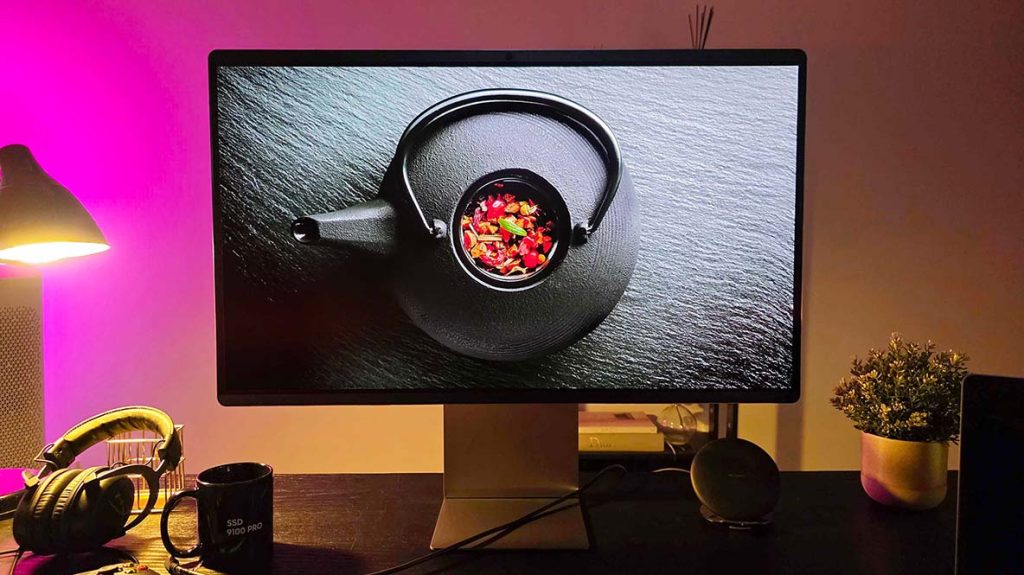
Dell UltraSharp 32 4K OLED Monitor
Dell’s UltraSharp OLED option is tailored for professionals craving perfect color reproduction and 4K resolution. It’s a no-frills monitor focusing on display quality, missing smart features but shining in pure performance.
Samsung Odyssey OLED G8
Samsung’s own Odyssey gaming line includes OLED options that push refresh rates to competitive levels (like the new 500Hz panel announced at CES 2025). Great for hardcore gamers, but these models lean heavily into gaming rather than general entertainment.
Personal Experience: Living with the Smart Monitor M9
Spending time with the M9 has been a revelation. It’s rare that a single device can genuinely replace multiple screens without compromise, but this monitor comes close. I’ve used it for everything from editing photos to binge-watching sci-fi shows, and switching between activities felt seamless.
The 165Hz refresh rate makes everyday use buttery smooth — scrolling through documents, flipping between tabs, or gaming, the responsiveness is noticeable. The OLED screen dazzles with vibrant colors and deep blacks that give movies and games an immersive quality.
The smart TV apps worked flawlessly, and the remote control was intuitive — something I didn’t expect from a “monitor.” No more toggling inputs or hunting down remotes for my cable box and streaming stick; everything’s just there, ready to go.
Battery of tests also confirmed the AI upscaling feature genuinely sharpens lower-res content without introducing weird artifacts, a nice touch for older shows and games.
The Samsung Smart Monitor M9 challenges what a monitor can be. It’s not just a tool for work or gaming — it’s an all-around multimedia hub with OLED picture quality, smart TV integration, and gaming-level performance. If you’re looking to future-proof your setup with one versatile display that can do it all, the M9 deserves serious attention.
Ready to shop? Check Best Buy and Amazon first for preorders and early availability. And if you want to explore other options, LG, Alienware, and Dell all have strong contenders depending on what you prioritize.











+ There are no comments
Add yours