It started with a late-night scroll through Digital Trends, cup of lukewarm coffee in hand, when the headline practically screamed at me: “This HP Envy 17-Inch Laptop With Copilot Is \$450 Off.” Normally, I skim past most sales posts — after all, most discounts barely move the needle. But \$450 off? On a laptop with Copilot and a 17-inch screen? I clicked.
You ever feel like a product was sitting there just waiting for you to stumble on it? That was me and the HP Envy 17t. It wasn’t just the specs — though, trust me, we’ll get to those — it was the value. And in a world where “value” has become a marketing buzzword more than a reality, this machine genuinely delivers. I bought it. No hesitation. And now, several months later, I’m writing this on that very laptop, still in awe of the decision.
Let me break it down.
The First Impressions: Premium Without Pretension
The HP Envy 17t doesn’t scream for attention. It’s not bedazzled like some of the gaming rigs or overly minimalist like a MacBook. Instead, it walks that fine line — sleek, brushed aluminum chassis with just enough edge to say, “Yes, I work hard — but I also like a good Netflix binge.”
It’s big. Let’s not dance around that. The 17.3-inch screen gives this laptop a commanding presence on any desk. But here’s the tradeoff: that size becomes a benefit the second you start editing photos, opening multiple windows, or just enjoying a movie without squinting. This thing is a portable desktop. Not meant for cramped café tables or tiny airplane trays, but perfect for remote work setups, college dorms, or replacing an aging home PC.
The Hardware: More Muscle Than I Expected
Now onto the guts — the stuff that matters if you’re going to do more than browse Reddit and check email.
Inside this beast is Intel’s Core Ultra 5 125H. It’s no slouch. Combined with 16GB of RAM and Intel Arc Graphics, this laptop can chew through spreadsheets, run Photoshop, stream a dozen Chrome tabs, and still keep cool. I’ve thrown Adobe Lightroom, a couple of YouTube 4K videos, Spotify, and Slack at it simultaneously — no lag, no thermal throttling, just steady performance.
Microsoft Copilot? Smooth as butter. AI tools like Copilot and Grammarly in real-time writing assistance benefit from both CPU and GPU muscle. It’s like having a reliable co-pilot that never gets tired or crashes mid-sentence.
The 512GB SSD is fast. Boot times? Maybe 8 seconds, tops. Apps launch instantly. And Windows 11 Home — preloaded, thank you very much — runs like it was meant for this hardware.
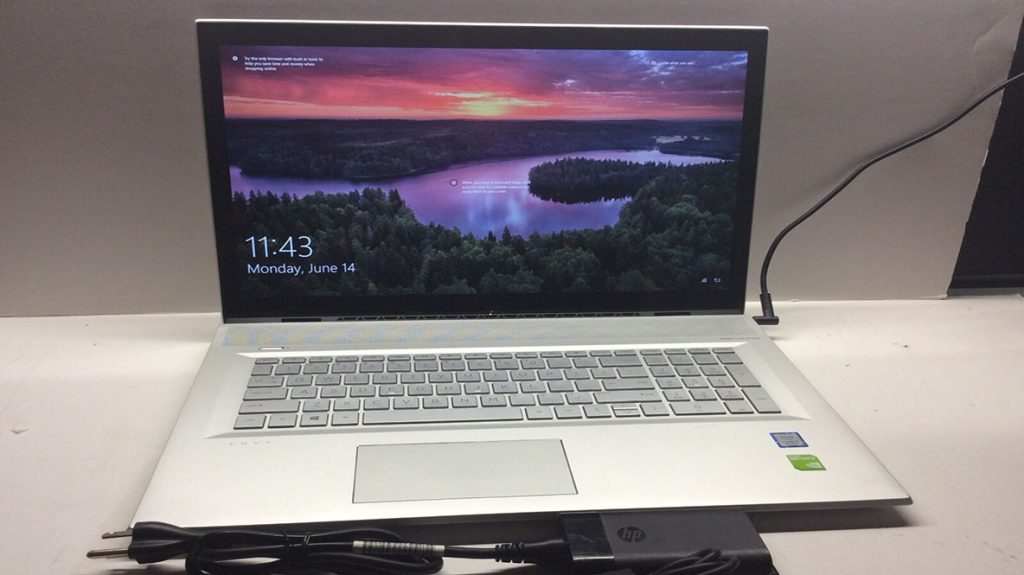
That Gorgeous 17.3-Inch Display
This is where the Envy 17t completely sold me. The 17.3-inch Full HD screen is vibrant, rich in contrast, and large enough that it doubles as a TV in smaller living spaces. Watching shows on this thing feels like cheating — why would I bother turning on the living room TV?
For creatives, the color accuracy is solid. It’s not quite MacBook Pro-level P3 color gamut territory, but for this price? You’re getting a panel that punches way above its weight. Browsing photos, editing video, even playing some indie games — this screen makes everything feel a little more immersive.
Ports Galore: A Breath of Fresh Air
HP clearly got the memo: We still need ports.
This laptop has three USB-A ports (yes, they still exist!), two Thunderbolt 4/USB-C ports, HDMI, and a headphone jack. No dongles required. I can plug in my mouse, external drive, monitor, and charge my phone — all without a USB hub.
As someone who’s tired of the “just carry an adapter” argument from ultrabook defenders, I appreciate HP saying, “Here. Use your stuff.”
Copilot Is More Than a Buzzword
Let’s talk about Copilot.
Yes, Microsoft’s AI assistant is the hot new thing. But this isn’t just Clippy with a facelift. This is a full-blown productivity enhancement layer built into Windows. On the Envy 17t, Copilot isn’t just present — it’s actually usable.
Need to summarize an article? Done. Want a quick answer instead of opening Google? Copilot handles it. Drafting an email with tone and grammar tweaks? It’s there. I was skeptical at first, but the more I used it, the more I realized: this is how operating systems should work in 2025.
And thanks to the hardware, there’s no delay. Copilot responses feel instant. It’s not like talking to a sluggish chatbot. It feels local, personal, built-in.
Who Is This Laptop For?
If you’re a student, remote worker, creative professional, or just someone who likes big, powerful laptops that don’t cost \$2,000 — this is for you.
I’ve recommended it to my cousin heading off to college and to a neighbor looking to replace his decade-old Dell tower. Both of them now send me “thank you” texts. It’s that kind of machine — one that punches above its price and works for nearly everyone.
Where You Can Grab One
When I bought mine, I got it directly from HP’s website during their promotion. But since then, I’ve seen the same deal — or close to it — pop up at:
- Best Buy: Great if you want to see it in person or get local pickup.
- Amazon: Fast shipping, solid return policy, and sometimes bundled with extras.
- B\&H Photo: Especially good for creatives. They sometimes have exclusive SKUs.
- Newegg: Their refurbished section can also be gold if you’re on a tighter budget.
- Walmart: Occasionally gets restocks when others run out.
These are all reliable, US-based platforms with solid customer service and shipping. Watch for sales and bundle deals.
Performance and Longevity
After spending weeks with the HP Envy 17t, using it for everything from managing cloud documents to editing videos and even running some entry-level games, I can confidently say it’s a laptop that’s built for endurance. It doesn’t overheat under stress, the fans are quiet (a rarity in larger laptops), and it continues to deliver smooth, hiccup-free performance.
Battery life has remained consistent. Even with the large display and power-hungry specs, I regularly squeezed out 6 to 7 hours of productivity-based usage. That’s impressive for a 17.3-inch screen with dedicated Intel Arc graphics. The power management features built into Windows 11 and HP’s firmware tools help extend usage, and it recharges rapidly when you’re on the go.
HP’s Build Quality—More Premium Than You’d Expect
One thing that pleasantly surprised me is how premium this laptop feels. The chassis has a solid aluminum feel, and it opens and closes with a smoothness that resembles ultrabooks twice its price. The trackpad is large and highly responsive, while the keyboard offers just the right amount of travel. It’s a machine I genuinely enjoy typing on.
I’ve hauled the HP Envy 17t to coffee shops, client offices, and even on a domestic flight. Despite its size, it fits snugly into my backpack and doesn’t feel overly burdensome. HP clearly invested effort into making a full-sized laptop that isn’t a brick.

Alternatives Worth Considering
If the 17.3-inch form factor or the \$700 price point isn’t quite what you’re after, here are a few other laptops I’ve tested that deserve attention:
Dell Inspiron 16 Plus – This model offers solid performance with slightly more portability than the Envy 17t. The screen is smaller, but with similar resolution and specs. It’s usually available for under \$800, especially on Dell.com or BestBuy.com.
Lenovo Yoga 7i 16-inch – This 2-in-1 device gives you the option to use it as a tablet. If versatility is your thing, the Yoga’s performance is rock solid, and Lenovo often runs student and back-to-school deals via Lenovo.com.
MacBook Air M2 (13-inch) – Yes, it’s more expensive. But if you’re deeply integrated into the Apple ecosystem and want the longest battery life and fanless performance, this one’s a dream. Amazon, Apple, and BestBuy all frequently offer deals, especially during holiday periods.
HP Pavilion 15 or 16 – These are more affordable alternatives within HP’s lineup. You’ll sacrifice some performance and screen real estate, but still get good quality and features for under \$600. HP’s official store often runs discounts on these models.
Where to Buy in the U.S.
For anyone considering pulling the trigger, I highly recommend checking out these trusted platforms where I’ve personally shopped multiple times:
- HP.com – Often the first place to see exclusive deals like the \$450 discount on the Envy 17t.
- BestBuy.com – Great for curbside pickup and extended warranties. They frequently match prices.
- Amazon.com – Fast shipping, tons of reviews, and frequent flash sales.
- Newegg.com – Excellent for tech-centric buyers looking for bundles or last-gen hardware deals.
- Costco.com – If you’re a member, the added warranty and generous return policy make buying laptops here a smart move.
- B\&H Photo Video – A great option for professionals. I’ve often found great pricing and fast delivery for my camera and computing gear here.
At the end of the day, the HP Envy 17t offers far more than its discounted \$700 price tag suggests. It’s a powerful, beautifully built laptop that gets real work done without compromise. Whether you’re a student, a remote worker, or just someone who values a big, vibrant display and modern performance, this machine is easy to recommend—especially while it’s still \$450 off. Deals like this don’t stick around forever, and in this case, waiting might just mean missing out on something truly worthwhile.











+ There are no comments
Add yours