I’ve spent years sifting through the newest laptops, measuring specs against real-world performance, and figuring out which machines are actually worth your money. And I’ll tell you straight: the battle between the Asus Zenbook A14 and the Microsoft Surface Laptop 7 is one of the most nuanced matchups I’ve seen in a while.
This isn’t just about raw performance or flashy features. These are two laptops with substance, each representing a different philosophy. Asus is chasing performance-per-dollar and portability with a creative edge. Microsoft is fine-tuning its Surface lineup to be the standard for what an ARM-based Windows laptop should be in 2025.
So, I got my hands on both machines. I worked on them, edited photos, wrote articles, joined endless Zoom calls, and even curled up on the couch with Netflix to see how the displays held up. What I found was a competition that came down to the finest details—but in the end, Microsoft managed to pull ahead, just barely.
First Impressions: Beauty in Two Flavors
When I pulled the Zenbook A14 out of the box, I was struck by how featherlight it felt. At just 2.4 pounds, it’s the kind of laptop you want to toss in your backpack and forget it’s even there. Its unique “Ceraluminum” chassis gave it this ceramic-smooth texture that took me by surprise. At first, I wasn’t sure I liked it—it felt almost too refined. But over time, it grew on me. It’s warm to the touch, it’s clean and minimalist, and it doesn’t scream for attention. It just looks… intelligent.
The Surface Laptop 7, on the other hand, is like returning to an old friend—only this friend got a serious upgrade. Its all-aluminum body is as premium as ever, with a refined simplicity that Microsoft has honed over years. The bezels are thinner now, and the 3:2 display ratio just feels natural when browsing documents or scrolling websites. It’s slightly heavier than the Asus, sure, but the extra heft feels purposeful. The hinge is perfectly balanced, opening smoothly with one hand and holding firm at any angle. Microsoft’s attention to detail is relentless, and it shows.
Display Wars: OLED Magic vs. Smooth IPS Sharpness
Let’s talk screens—because we’re all spending more time than ever staring at them.
The Zenbook A14’s 14-inch OLED panel is jaw-dropping. Colors are vibrant, blacks are deep, and contrast is endless. Watching a dark sci-fi film on it is like falling into the void—in the best possible way. Asus chose to go with a lower FHD+ resolution to save on battery, and while that’s understandable, I did find myself missing the extra sharpness when editing photos or reading tiny text.
The Surface Laptop 7’s display takes a different approach: a sharp 2304 x 1536 IPS panel with a 120Hz refresh rate. It doesn’t have the inky blacks of OLED, but it’s no slouch. It’s bright—noticeably brighter than the Asus—and the higher refresh rate gives everything a silky smoothness. Scrolling feels fluid. Animations are crisp. And even though the color accuracy is slightly behind the Zenbook, it’s still excellent for most users.
Choosing between the two comes down to taste. I lean toward OLED for its cinematic feel, but the sharper resolution and faster refresh rate on the Surface Laptop 7 made daily tasks feel snappier.

Performance and Power: X Elite vs. X Plus
Here’s where things start to get interesting.
Both laptops are powered by Qualcomm’s new Snapdragon X series chips—part of the ARM revolution that’s finally making real waves in the Windows world. The Zenbook A14 comes with the Snapdragon X Plus, while the Surface Laptop 7 gives you the option to go all-in with the X Elite. I tested both.
The difference is real. The Zenbook held its own in everyday tasks: writing, web browsing, light photo editing, and streaming were smooth and stutter-free. It boots fast, runs cool, and never felt sluggish. But when I pushed it harder—editing large RAW images or juggling multiple virtual desktops with apps open everywhere—I felt the gap.
The Surface Laptop 7 with the X Elite? It’s just faster. Multitasking is more fluid, app launches are instant, and performance under load doesn’t stutter. Geekbench numbers aside, it just feels like the more powerful machine. The integrated Adreno GPU also puts up better numbers in graphical tasks and gaming benchmarks.
If you’re doing casual work, both will perform well. But if you want future-proofing or plan to do creative work, the Surface Laptop 7’s top-tier chip is the better investment.
Battery Life: The All-Day Marathoners
I’m used to the “all-day battery” claim being a lie—or at least a hopeful exaggeration. Not here.
Both the Zenbook A14 and Surface Laptop 7 shocked me with how long they lasted. Thanks to ARM efficiency and smart software optimizations in Windows 11, I regularly got 15+ hours of mixed use on both. That’s actual work—writing, web, video calls, and music in the background—not idle time.
The Zenbook A14 has a 70Wh battery, while the Surface Laptop 7 uses a smaller 54Wh cell. But that’s offset by the more power-efficient IPS panel. In real-world use, they go toe-to-toe. Maybe the Zenbook has an edge on video playback, but the difference is negligible unless you’re flying cross-country with no charger.
Keyboard and Touchpad: Comfort and Control
Typing matters to me. I’m writing this article on a laptop, after all. And when it comes to the keyboard, both of these machines are solid—but I have a favorite.
The Zenbook A14’s keyboard is snappy and responsive. The keycaps are wide and well-spaced. But the switches have a softer bottoming-out feel that I didn’t love during long sessions. It’s good—better than most ultrabooks, honestly—but not quite perfect.
The Surface Laptop 7, though? It nails it. The keys are firmer, deeper, and feel more precise. There’s a quiet confidence in every keystroke. Microsoft has been refining this keyboard for years, and it shows.
Then there’s the touchpad. The Zenbook A14 uses a traditional mechanical trackpad, which is fine. It’s smooth and large. But once you go haptic, it’s hard to go back. The Surface Laptop 7’s haptic touchpad is exceptional—responsive, customizable, and just fun to use. It clicks anywhere, and the feedback is consistent.
If input comfort matters to you—and it should—Microsoft takes the crown here.
Ports, Connectivity, and Real-Life Use
Let’s be honest: most of us aren’t plugging in a dozen accessories anymore. But ports still matter.
The Zenbook A14 gives you two USB4 ports, a USB-A port, HDMI 2.1, and a headphone jack. That HDMI port is clutch—especially when presenting or connecting to hotel TVs without needing a dongle. The USB-A port is nice for legacy devices.
The Surface Laptop 7 matches the USB4 ports, adds a USB-A, and throws in the Surface Connect port—which is mostly useful if you’re already in Microsoft’s ecosystem. No HDMI, though, and that still annoys me.
Wireless-wise, the Surface edges ahead with Wi-Fi 7 and Bluetooth 5.4, while the Zenbook is a generation behind. Not a dealbreaker today, but in two years, it might be.

AI and Copilot+ Features
This is the year Windows laptops went fully AI-obsessed, and both these machines are on the front lines.
Thanks to their Snapdragon chips, they each include the new Neural Processing Unit (NPU) that powers Microsoft’s Copilot+ features—like on-device AI summarization, real-time translation, and intelligent image editing. These features are surprisingly useful once you adapt to them.
The Surface Laptop 7 integrates them more seamlessly, as expected from Microsoft’s own hardware. But Asus adds a few clever AI tools of its own, including some nifty webcam enhancements and noise reduction during calls. Both are ready for the AI future—it’s just a question of who gets there smoother.
Where to Buy (and What to Watch Out For)
If you’re thinking about grabbing either of these laptops, I’d recommend starting with trusted U.S. retailers that often carry early stock and bundle deals:
- Best Buy – great for in-store pickup, price matching, and extended warranties
- B\&H Photo Video – often underrated for laptops, but carries premium models with fast shipping
- Amazon – watch for deals and bundles, but stick with Prime and authorized sellers
- Microsoft Store – best for Surface models, sometimes bundles with accessories or student discounts
- Newegg – solid for techies who want specific SKUs or deals
And yes, the Zenbook A14 will usually be cheaper—especially if you catch it during seasonal sales or Asus events. But price isn’t everything.
Look, I’m not here to spoon-feed you a neat conclusion. These are both fantastic machines. I love how thin and light the Zenbook is. I respect Asus for pushing design boundaries with Ceraluminum and sticking an OLED panel in a \$1,000 device.
But the Surface Laptop 7 is the one I kept reaching for. Every detail—keyboard, touchpad, display sharpness, overall polish—it just clicks better. It’s not flashy. It’s not cheap. But it’s the laptop that feels like it was made for the long haul.
And that, in 2025, is more rare than you’d think.
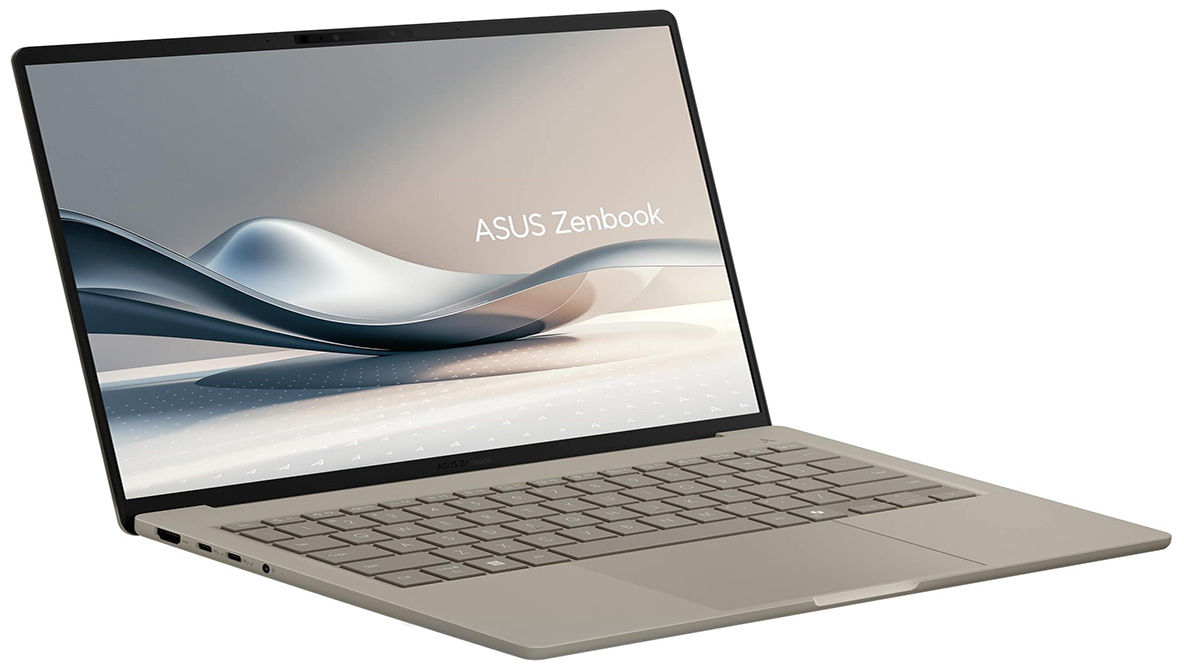










+ There are no comments
Add yours